Hello Dev,
In this tutorial, you will learn laravel auth with breeze. We will use laravel 8 breeze tutorial. I’m going to show you about laravel breeze bootstrap. we will help you to give example of laravel install breeze using auth. you will do the following things for auth using breeze in laravel.
As we know few days ago taylor otwell release laravel breeze with simple authentication scaffolding. Laravel Breeze is powered by Blade and Tailwind. It publishes authentication controllers, views, and routes to your application that can be easily customized based on your own application’s needs.
Laravel introduce breeze and it’s provide very simple basic auth scaffolding where you can easily customization because it’s not depend on Livewire, Inertia, or anything else. so let’s see how to install laravel breeze and what’s in it.
Install Laravel
first of all we need to get fresh Laravel 8 version application using bellow command, So open your terminal OR command prompt and run bellow command:
composer create-project --prefer-dist laravel/laravel blog
Install Breeze
Let’s run bellow command to install laravel breeze package by bellow command:
composer require laravel/breeze --dev
Next you have to install laravel breeze for simple auth scaffolding. so let’s run bellow command:
php artisan breeze:install
Output:
Breeze scaffolding installed successfully. Please execute the "npm install && npm run dev" command to build your assets.
Now let’s run bellow command:
It will generate css and js min files.
After do everything successfully you have following files and code.
app/Http/Controllers/Auth
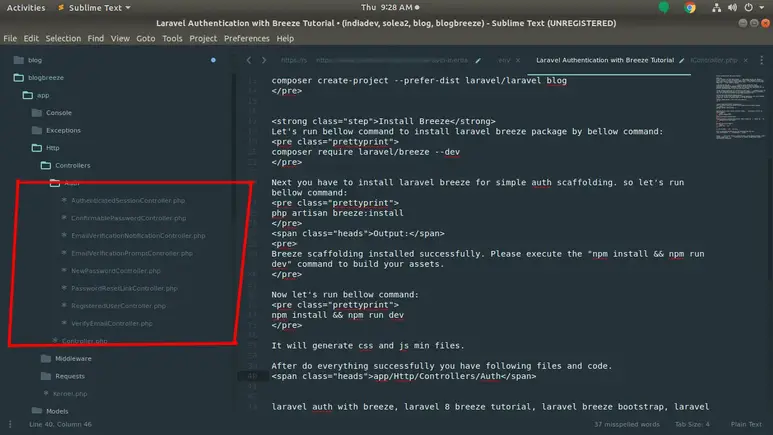
Route File:
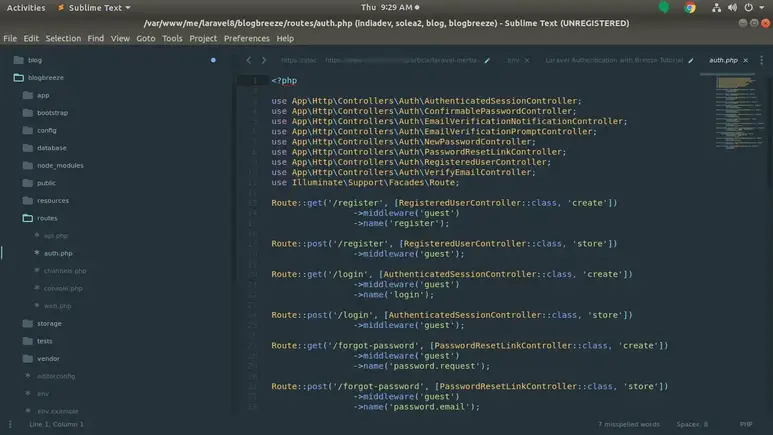
Blade Files:
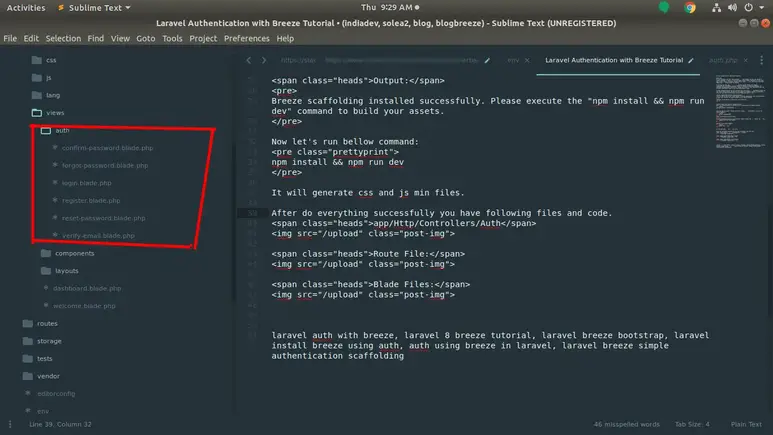
Let’s see bellow applications Screenshots:
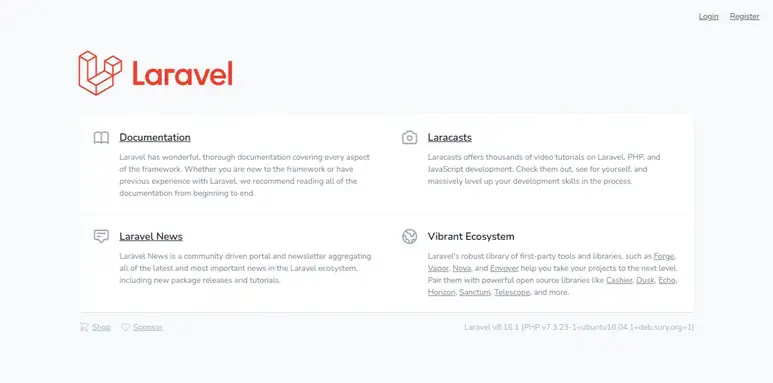
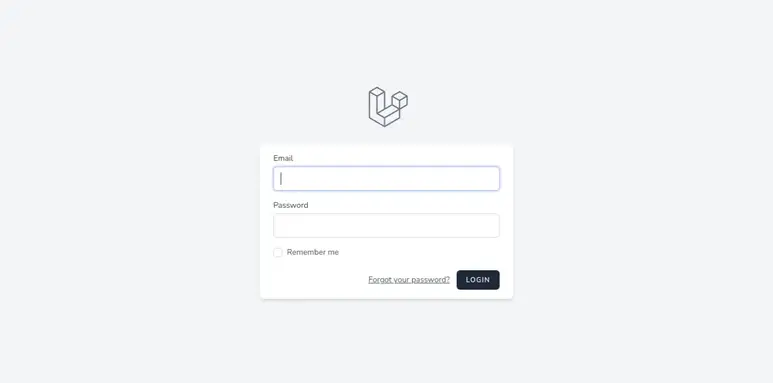
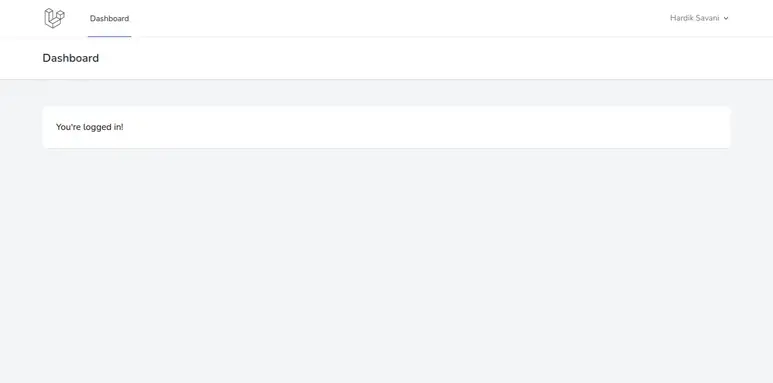
I hope it can help you…





