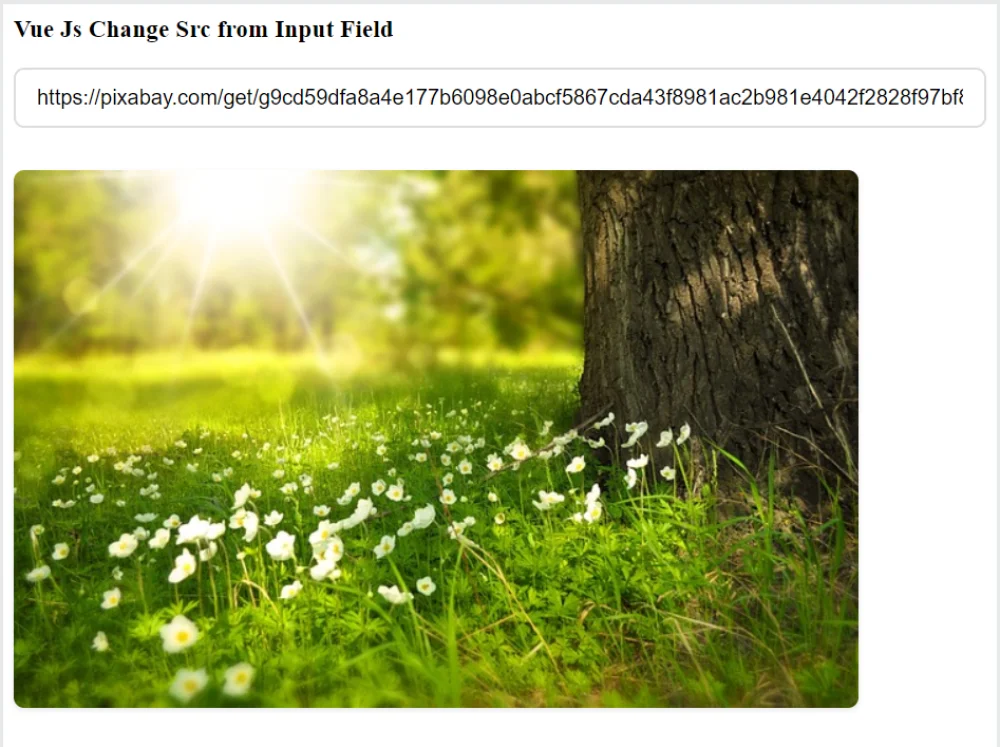Vue Js Change Image Src from Input Field:To change an image src from an input field using Vue.js, you can bind the value of the input field to a data property in your Vue instance using v-model. Then, you can use a computed property or a method to generate the full path of the new image source based on the input value and any other relevant information.
Once you have the new image source path, you can bind it to the src attribute of the <img> tag using the v-bind directive. This will update the image source dynamically as the user types in the input field.
Overall, this involves binding the input field value to a data property, computing the new image source path based on that value, and binding the result to the image src attribute using v-bind.
How can you use Vue js to Dynamically change the source of an image from an input field?
This Vue.js code creates an input field where users can enter an image URL, and an image element that displays the image with the entered URL. When the user presses the “Enter” key, the updateImage() method is called to update the image source with the entered URL. If the URL is valid, the image source is updated; otherwise, an error message is displayed.
Vue Js Change Image Src from Input Field Example
<div id="app">
<input type="text" v-model="imageUrl" @keyup.enter="updateImage" placeholder="Enter image URL">
<img :src="imageUrl" alt="image" v-if="imageUrl">
</div>
<script type="module">
const app = new Vue({
el: "#app",
data() {
return {
imageUrl: 'https://pixabay.com/get/g9cd59dfa8a4e177b6098e0abcf5867cda43f8981ac2b981e4042f2828f97bf89c855a9fc6f6d9db5e18e19ae6d5fec7f_640.jpg'
}
},
methods: {
updateImage() {
// Check if the entered URL is valid
let img = new Image();
img.src = this.imageUrl;
img.onload = () => {
// URL is valid, update the image source
this.$refs.image.src = this.imageUrl;
}
img.onerror = () => {
// URL is invalid, show an error message
alert('Invalid image URL');
}
}
}
});
</script>
Output of Vue Js Change Image Src from Input Field