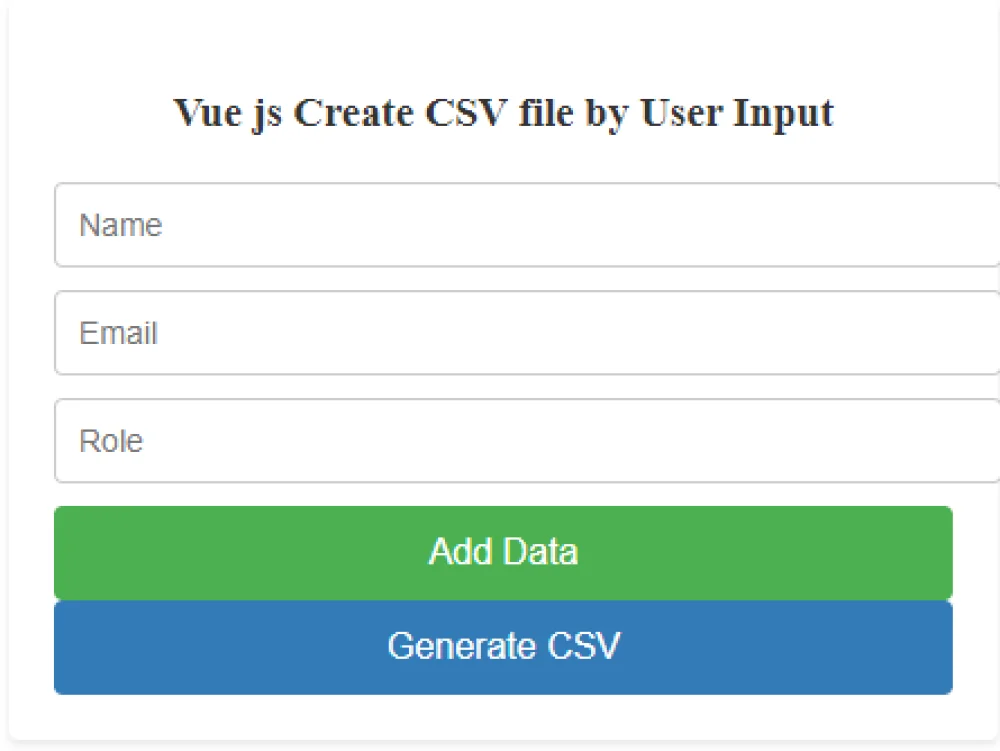Vue Js Create CSV File:In Vue.js, you can create a CSV (Comma-Separated Values) file by following a few steps. First, gather the data you want to include in the CSV file. Then, format the data as a string with comma-separated values. Next, create a Blob object with the CSV string and set the appropriate content type. Finally, create a download link for the Blob object and trigger the download. This process involves manipulating the DOM using JavaScript in Vue.js. It enables you to generate and download a CSV file from data within your Vue.js application, providing an efficient way to export and share structured data.
How can I Vue Js create a CSV file?
The below code is a Vue.js example that generates a CSV file based on the csvData array and allows the user to download it. Here’s how it works:
- The
csvDataarray contains the data that will be converted into a CSV format. Each element of the array represents a row in the CSV file, with each item in the row corresponding to a cell. - The
generateCSVmethod is called when the “Generate CSV” button is clicked. It prepares the CSV content by iterating over thecsvDataarray and converting each row into a comma-separated string. - A temporary anchor element (
link) is created in the document body. It is set up with the necessary attributes:hrefis set to the encoded CSV content,downloadspecifies the filename for the downloaded file. - The
linkis appended to the document body and then theclickmethod is invoked to trigger the download of the CSV file. - Finally, the
linkelement is removed from the document body to clean up.
When the button is clicked, the CSV file will be generated with the specified data and automatically downloaded to the user’s device with the filename “data.csv”.
Vue Js Create CSV File Example
<div id="app">
<button @click="generateCSV">Generate CSV</button>
</div>
<script type="module">
const app = new Vue({
el: "#app",
data() {
return {
csvData: [
['Name', 'Age', 'Email'],
['John Doe', 25, 'john@example.com'],
['Jane Smith', 30, 'jane@example.com'],
// Add more rows as needed
],
};
},
methods: {
generateCSV() {
let csvContent = 'data:text/csv;charset=utf-8,';
this.csvData.forEach((row) => {
const csvRow = row.join(',');
csvContent += csvRow + '\r\n';
});
// Create a temporary anchor element to download the CSV file
const encodedUri = encodeURI(csvContent);
const link = document.createElement('a');
link.setAttribute('href', encodedUri);
link.setAttribute('download', 'data.csv');
document.body.appendChild(link);
// Trigger the download
link.click();
// Clean up
document.body.removeChild(link);
},
},
});
</script>
Output of Vue Js Create CSV File

How can a user input in a Vue js application be used to create a CSV file?
The Below code is a Vue.js application that enables users to enter data (name, email, role) and generate a CSV file. It uses two-way data binding to capture user input and stores the entered data in the csvData array. The addData method validates the input and adds the data to the array. The generateCSV method constructs the CSV content by combining the headers and data from csvData. It creates a temporary link with the encoded CSV content, triggers the download, and removes the link. The clearInputs method resets the input fields, and the showToast method displays a message to the user.
Vue Js Create CSV File as User Input Example
<div id="app">
<input v-model="row.name" placeholder="Name" />
<input v-model="row.email" placeholder="Email" />
<input v-model="row.role" placeholder="Role" />
<button class="add-button" @click="addData">Add Data</button>
<button class="generate-button" @click="generateCSV">Generate CSV</button>
</div>
<script type="module">
const app = new Vue({
el: "#app",
data() {
return {
csvData: [],
row: {
name: "",
email: "",
role: ""
}
};
},
methods: {
addData() {
if (this.row.name === "" || this.row.email === "" || this.row.role === "") {
this.showToast('Please fill in all fields.', 'error');
return;
}
this.csvData.push({ ...this.row });
this.clearInputs();
this.showToast('Data added successfully.', 'success');
},
generateCSV() {
let csvContent = "data:text/csv;charset=utf-8,";
const headers = ["name", "email", "role"];
csvContent += headers.join(",") + "\n";
this.csvData.forEach(row => {
csvContent += Object.values(row).join(",") + "\n";
});
// Create a temporary anchor element to download the CSV file
const encodedUri = encodeURI(csvContent);
const link = document.createElement("a");
link.setAttribute("href", encodedUri);
link.setAttribute("download", "data.csv");
document.body.appendChild(link);
// Trigger the download
link.click();
// Clean up
document.body.removeChild(link);
this.showToast('CSV file generated.', 'success');
},
clearInputs() {
this.row.name = "";
this.row.email = "";
this.row.role = "";
},
showToast(message, type) {
const toast = document.createElement('div');
toast.className = `toast ${type}`;
toast.textContent = message;
document.body.appendChild(toast);
setTimeout(() => {
toast.remove();
}, 3000);
}
}
});
</script>
Output of Vue Js Create CSV file by User Input