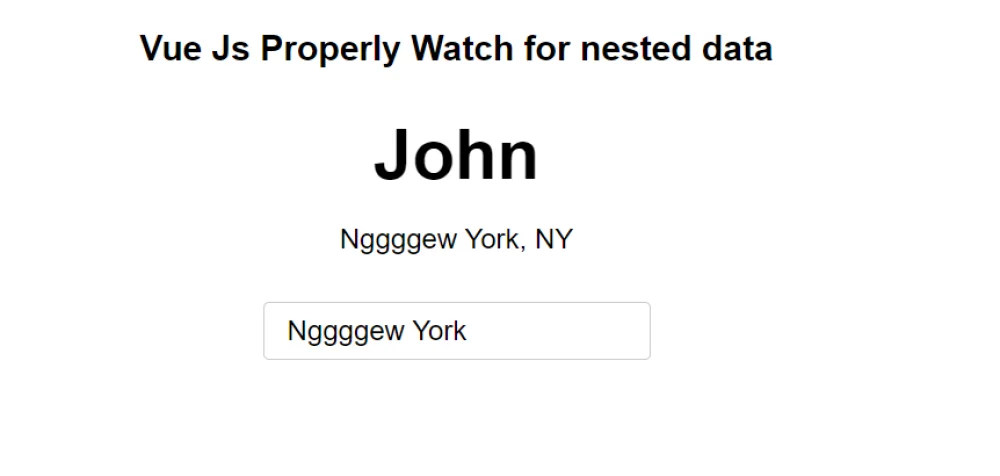Vue Js Properly Watch for nested data:When watching for nested data in Vue.js, you need to use the deep option to detect changes in nested objects or arrays. This option tells Vue.js to perform a deep watch on the property, which means that it will traverse the entire object hierarchy and observe all changes.
To use the deep option, you can either pass it as a second argument to the $watch method, or you can add it as a property to the watch object in your Vue component. It’s important to note that deep watching can be a performance-intensive operation, so it’s best to use it only when necessary and avoid watching large objects or arrays if possible.
How can I properly set up a watcher for nested data in Vue js?
This code demonstrates how to properly watch for changes in nested data in Vue.js.
In this example, the watch property of the Vue instance is used to watch the user.address.city property for changes.
The handler function is called when the user.address.city property changes. It takes two arguments: the newVal and the oldVal of the user.address.city property.
In the handler function, the this.result property is updated with a string that shows the old and new values of the user.address.city property.
The deep option is set to true to watch for changes in nested objects. This is important when watching for changes in nested data because Vue.js only detects changes to nested properties if they are directly modified with Vue’s set() method.
Vue Js Properly Watch for nested data Example
<div id="app">
<h1>{{ user.name }}</h1>
<p>{{ user.address.city }}, {{ user.address.state }}</p>
<input v-model="user.address.city">
<small>{{result}}</small>
</div>
<script type="module">
const app = Vue.createApp({
data() {
return {
user: {
name: 'John',
address: {
city: 'Nggggew York',
state: 'NY'
}
}, result: ''
}
},
watch: {
'user.address.city': {
handler(newVal, oldVal) {
this.result = `City changed from ${oldVal} to ${newVal}`;
},
deep: true
}
}
})
app.mount('#app')
</script>
Output of Vue Js Properly Watch for nested data