Today’s topic, how to create admin panel with role and permission in php laravel 5.7 application. In this tutorial i will give you some steps to create quickly admin panel from github using laravel 5.7. we can simply create free admin panel using vue, jwt, api, laravel 5.7.
It would be great if you found any good github package for admin panel using laravel. Admin panel will provide very basic requirement like back end theme integrated, user management, permission module, setting page, faq management, create simple pages and crud generator. It will help to make better progress with your project and give a basic environment.
In this tutorial, we will use viralsolani/laravel-adminpanel gihub open source package. they provide such a great module like Access Management, Module, pages, settings, blog management, faq management and vue js setup for frontend. So you have to just follow few step and you can get simple and nice backend admin panel. it is very easy to customize. i attach screenshot of admin so you can check it.
Preview:


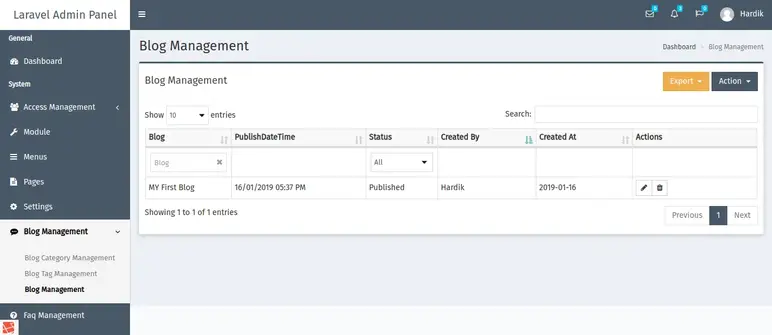
Install Admin Panel:
clone admin panel from github using bellow command:
git clone https://github.com/viralsolani/laravel-adminpanel.git
Copy env file and make your local configuration:
cd laravel-adminpanelcp .env.example .env
Composer install by following command:
composer install
Make NPM configuration for sass and vue js:
npm installnpm run development
Link to storage folder with public:
php artisan storage:link
Generate Laravel key and JWT key:
php artisan key:generatephp artisan jwt:secret
Publish admin panel migrations, model etc:
php artisan vendor:publish --tag=lfm_public
Run migration and seeder for dummy records:
php artisan migratephp artisan db:seed
Now you can run your project with server command:
php artisan serve
Then you can use following details for login:
Email: admin@admin.com
Password: 1234
Email: executive@executive.com
Password: 1234
Email: user@user.com
Password: 1234
You can get more information from here: laravel-adminpanel.
I hope it can help you…




